
About Keyword
Care
Our mission is to help you build a passive income so you can sit back and
enjoy more free time and have a better quality of life.
About Us
I personally own and run a portfolio of websites that brings in thousands of dollars of income each month. All possible by finding low competition keywords that can rank quickly in Google.
I have worked with some of the best names in affiliate marketing like Income School and WPEagle and work closely with some of the biggest names in WordPress websites.
My mission is to help you build a passive income so you can sit back and enjoy more free time and have a better quality of life.
There is no FREE ride, it will take hard work and commitment on your behalf but we can help you speed up the process and skip some of the mistakes most people make when they first set up a small niche website.
My focus is on finding you easy to rank for keywords so you can write targeted articles that your readers will love and want to share. I work from Google’s published guidelines and aim our research around what Google is looking for. This way I can work in line with Google and don’t try to trick Google or do anything that may harm your credibility.
Don’t rely on AI tools to guess and waste your time and money. My service uses a manual system to ensure you’ll have a better chance to rank.
Provide the right answers and information for your readers and Google will show you some love!
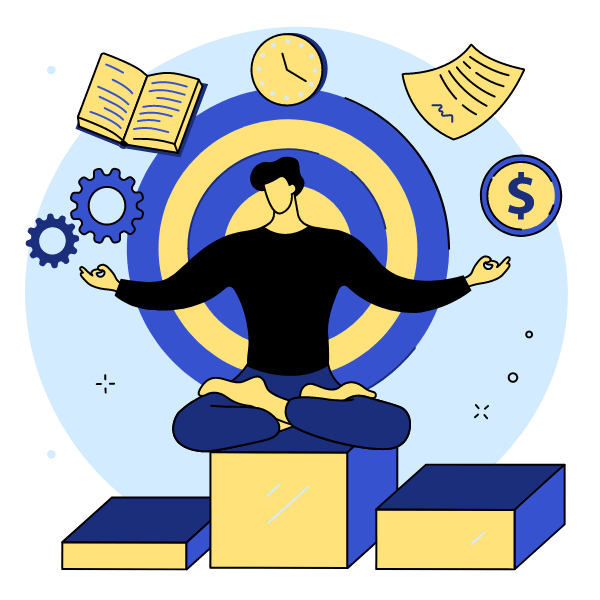
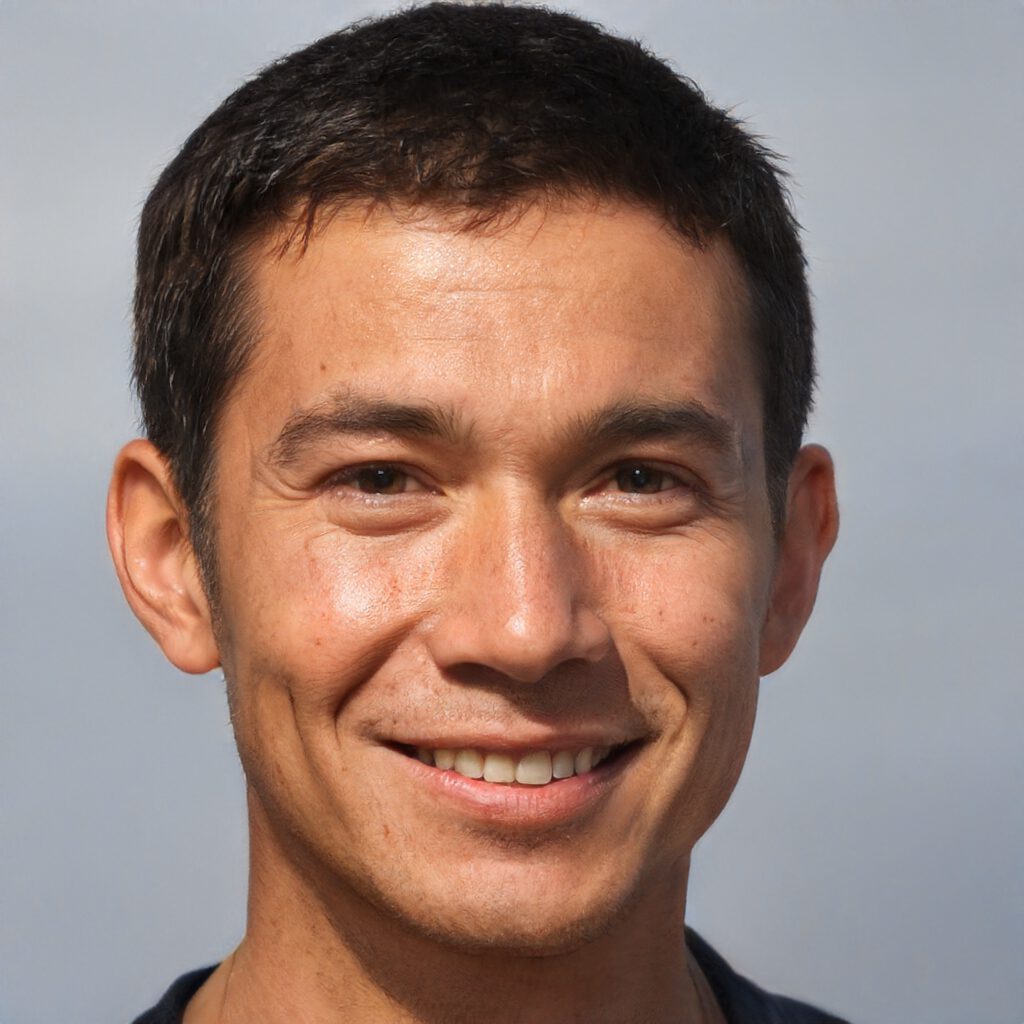
Hasitha, Blogger
“I got a list of topics from Keyword Care for my travel website. The articles seem to be ranking well and appearing on Page 1 within 24 hrs.”
The Story…
Carl Broadbent – My personal Journey
5 Years ago I was running a large company and was called to a meeting. Nothing too unusual about this. However, this was no normal meeting!
After 10 Years of working my way up the corporate ladder I was told in this meeting that the company had been sold and my services was no longer needed.
WOW, Thanks
So, I drove home and wondered what on earth I was going to do. After telling my wife I started to do the normal things like apply for new jobs, search the local papers until I found a run of the mill job.
Back into main stream work again to start re-building the past 10 years of my like.
Boring!
I stumbled on a Youtuber and website owner Alex Cooper @WPEAGLE who showed you step by step how to build an affiliate website.
I had a few weeks to to kill whilst my new job started so I thought, what the heck… Lets do it.
So I followed one of his videos and step by step I setup a WordPress website within 4 hours. It was a just a hobby and something to pass the time between jobs.
Soon, the site started getting some organic traffic and visitors. This quickly grew and I started to see the potential. I research and watched everything I could find on the topic of affiliate marketing and soon I was hooked.
I soon started my next site and really went for it. I targeted great keywords and long-tail keywords that I could rank for quickly.
Soon, to my surprise I not only getting traffic but earning money.
That was it… I was hooked.
Several website came and passed and I sold first first two for over $4000
I have since focused on three big niches sites which combined has 1000’s of articles and ranks for hundreds of high value keywords.
Since my journey started over 5 years ago I have worked with some of the biggest names in affiliate marketing like Income School-Project24 who I spent 2 days with having one to one coaching.
I have teamed up with some great people to launch Keywordcare which is aimed at people just like me who want to earn a passive income and do this for a living.
Let me and my team stop you making the mistake I made by spending a ton of money on article and keywords that just won’t rank.
Money is limited for all of us, so what you spend on article has to have a good return on your investment. None of us has money to waste on article that won’t rank.
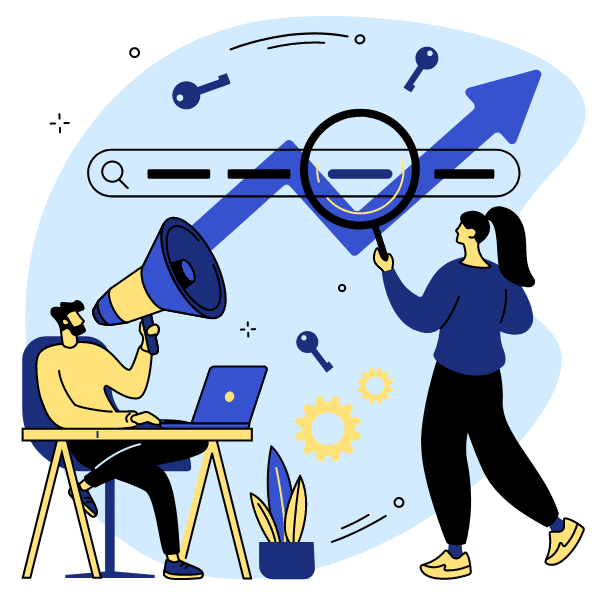
Keyword
Research
Start writing targeted articles with easy to rank
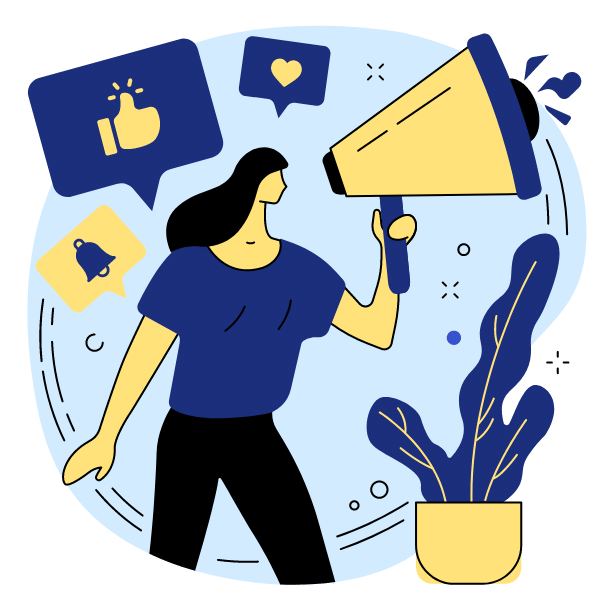
SEO Friendly Titles
Let us come up with catchy SEO Google friendly article titles that will outrank your competitors.
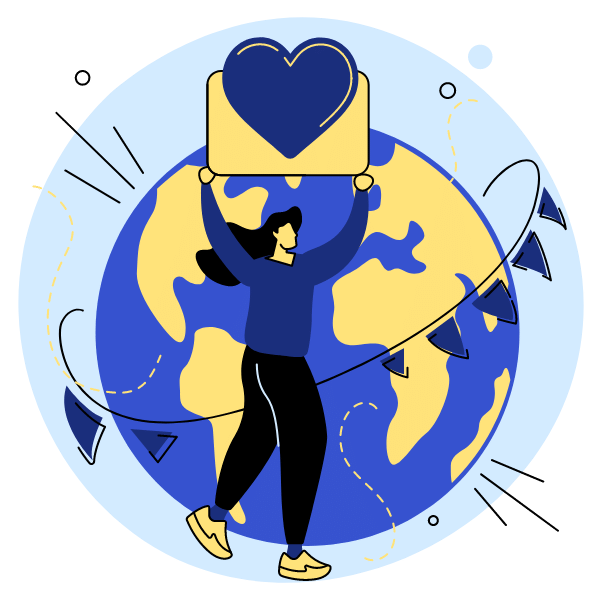
Get some Google Love!
Write and publish your work and let Google take care of the rest!
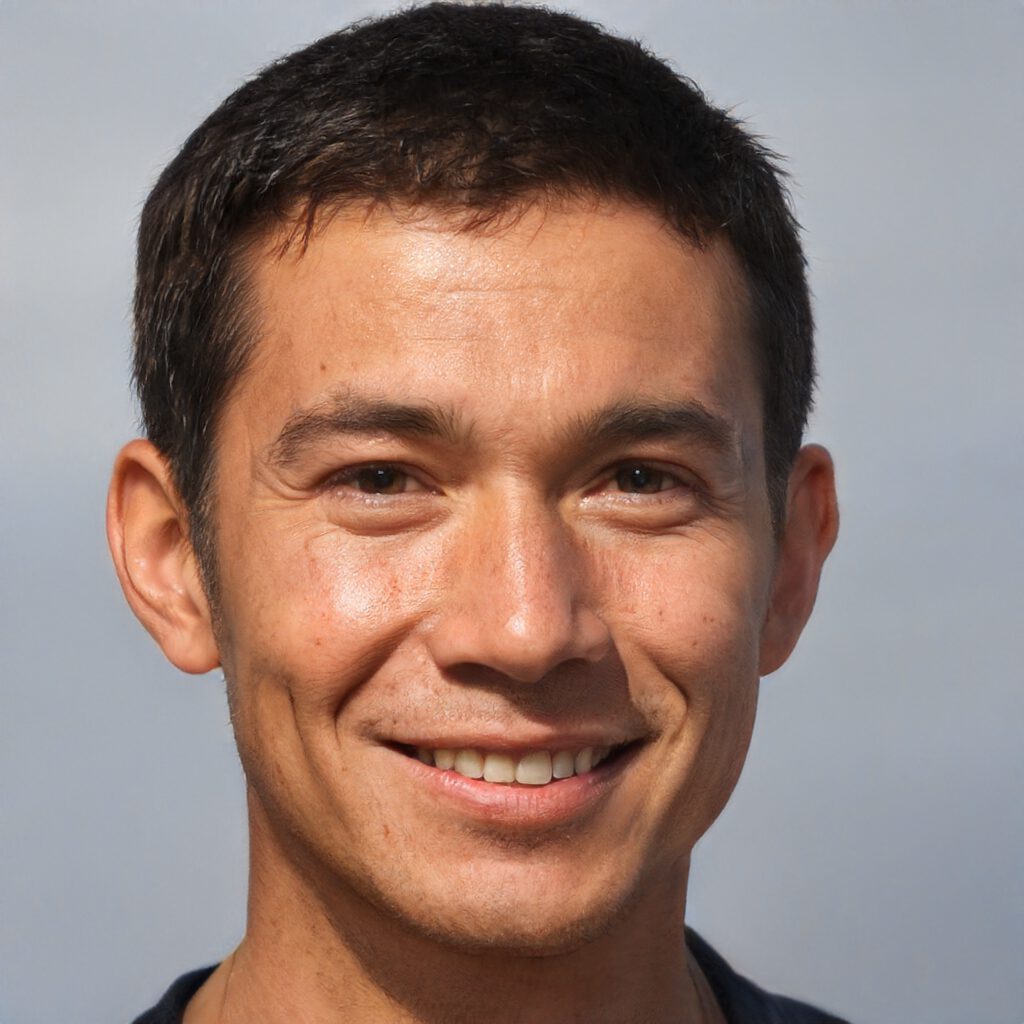
Shmulik Dorinbaum, Founder of Highver.com
“What amazing research! Quick delivery, all articles ranking well. All within a very short amount of time.”
Keyword Packages
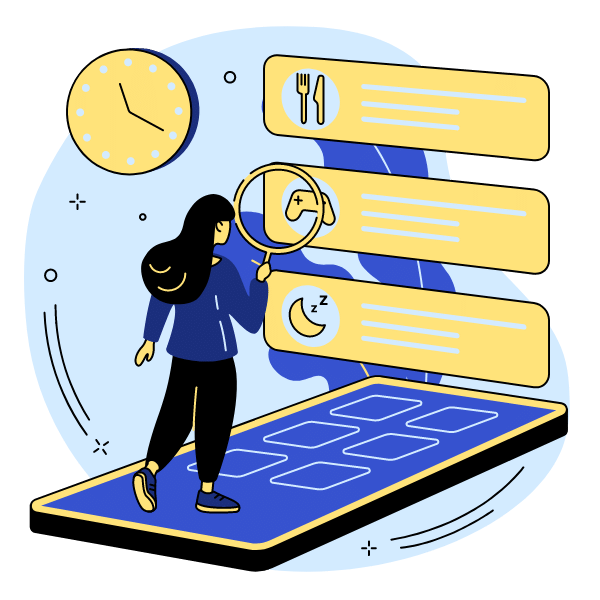
50 Keyword Cluster
Perfect for cluster topics and targeted seed keywords.
We aim for delivery of your Cluster Package in 14 days from the date of ordering.
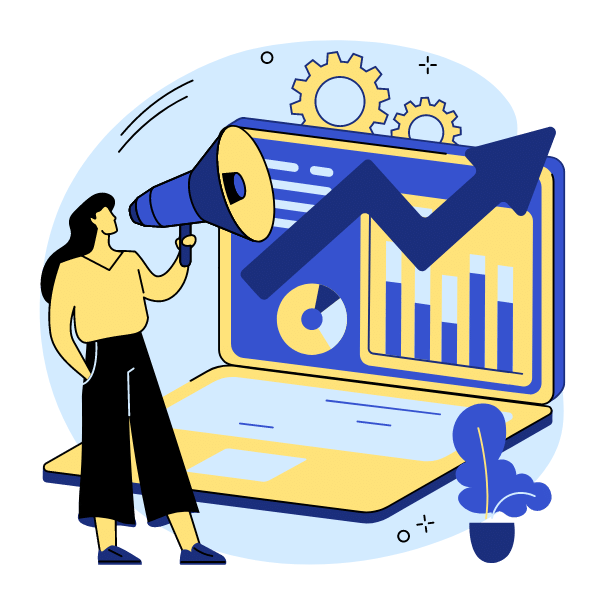
Starter Keyword Package
A mixture of low competition keywords perfect for new or small websites.
We aim for delivery of your Booster Package in 10-14 days from the date of ordering.

1-2-1 Pro Package ( With video call )
A personal 1-2-1 service with online chat with myself and keyword package.
We aim for delivery of your Pro Package in 28 days from the date of ordering.
